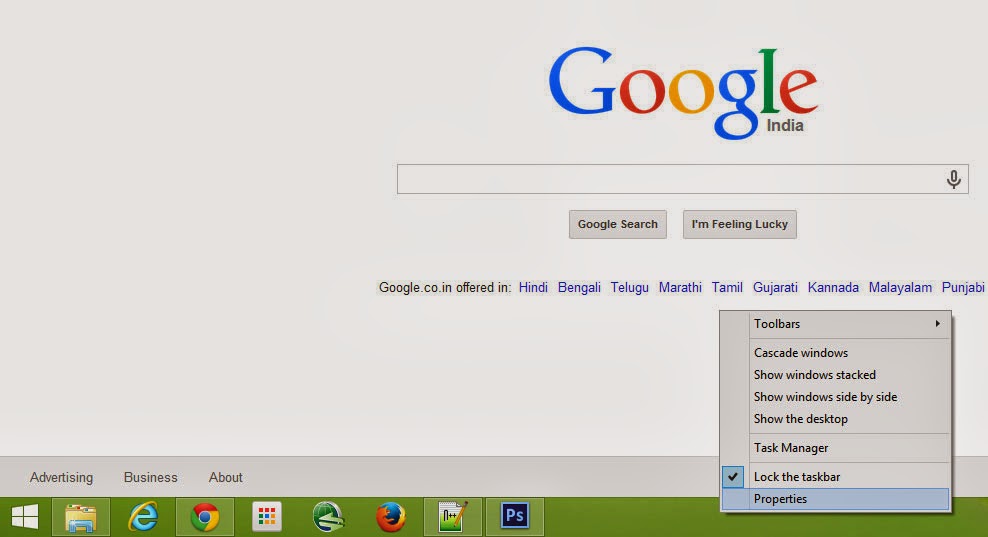 Ever since the launch of windows 8 one thing people are complaining is about the start screen. I guess everyone is used to going to their desktop rather than going to the start screen. It was possible to do so with some registry tweaks in windows 8, but in windows 8.1, the latest version of windows 8 it is super easy to do so. Just follow the simple instructions given bellow and you can boot to desktop in your pc.
Ever since the launch of windows 8 one thing people are complaining is about the start screen. I guess everyone is used to going to their desktop rather than going to the start screen. It was possible to do so with some registry tweaks in windows 8, but in windows 8.1, the latest version of windows 8 it is super easy to do so. Just follow the simple instructions given bellow and you can boot to desktop in your pc. - Go to desktop and right click on the task-bar.
- Select properties from the menu.
- Go to "navigation" and locate the area that says "start screen".
- Tick the check-box that says:
"When i sign in or close all apps on a screen, go to the desktop instead of Start".
- If you want you desktop background as the background for your starts, then also tick the check-box that says:
"Show my desktop background on Start" and click okay.
and that's it.. next time you boot up, it will go straight into your desktop and not to your start screen.


0 comments :
Post a Comment